SmarterTrack interface for communication with customer support ensures an optimal processing of customers´ queries and requests. It offers to customers sophisticated method of online communication - whether through chat or sending tickets. Each customer can after login keep track of currently entered request and its status, and also view history of previously entered tickets.
When the portal is dispayed,
please log in using login and password of your customer account.
Once you submit your ticket you will be able to see its generated identification number. Thanks to it you can keep track with its status and later also its history as well.
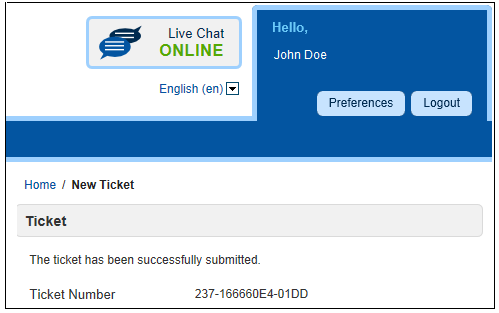
The list of all submitted tickets in the system can be found under the link "
View Tickets".
In this history you will be able to see all your submitted tickets - their solution status, date of entry, last activity etc. There is also an option "Ticket lookup" to find ticket according to different parameters.
Click on the subject of the selected ticket opens its complete detail - all the communication, exact state, identification number, open date and what possible actions may follow.
You can open a complete detail of selected ticket by clicking on its subject. That includes entire communication, ticket status, identification number, issue date and what Actions are possible.
Ticket states:
active - the ticket was submitted, it is waiting for processing by the system or response of the operator. The active ticket can be closed.
waiting - the ticket was received and processed by the operator, it is waiting for customer action. It is possible to answer it or close it.
closed - the ticket was processed by the operator, reply was sent, problem is solved. The ticket can be reopened and activated.
closed and locked - the ticket was processed, problem solved. This ticket cannot be reopened.